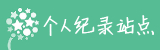如何在ppt里面加入flash
我这里使用office2003示例。
选择视图->工具栏->控件工具箱,选择最下面一个“其它控件”,下拉选择“Shockwave Flash Object”,然后鼠标变为十字形。在屏幕上拉出。
这屏幕出来一个空白框,里面有叉叉。右击选“属性”,在Movie一栏填flash路径。这样就可以了。
需要注意的是,ppt里面不支持透明flash。即使WMode调为“Transparent”,也不会透明,这个属性只在网页里面有效。
如果要透明的,只能另想方法,比如,将flash背景色调为跟屏幕背景色一样。
在ppt里面加入flash
3月 7th, 2011 | Posted by in 随笔You can follow any responses to this entry through the RSS 2.0 Both comments and pings are currently closed.