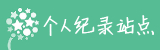随便将一张图片拖入photoshop,在上面打字,发现字很小,而且调到最大,还是很小,这是图片分辨率太小。
photoshop,图像->图像大小,你会发现宽度和高度很大,分辨率很小。
解决方法,新建文档,设置图像宽度和高度(像素),分辨率为72(像素/英寸),然后将原图片拖进来,OK了。
photoshop在图片上面打字很小,分辨率问题
6月 20th, 2011 | Posted by in photoshopYou can follow any responses to this entry through the RSS 2.0 Both comments and pings are currently closed.