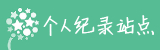方法一:
onChange=”window.open(this.options[this.selectedIndex].value,”,”)”
这里调用了javascript事件:onChange//当改变时
函数:windows.open(url,…)
其中url的值是this.options[this.selectedIndex].value;
例子1:
<form> <select size="1" font-size: 9pt" name="D1" onChange="window.open(this.options[this.selectedIndex].value,'','')"> <option value="#" selected>请选择站点</option> <option value=http://www.zjnw.gov.cn>浙江农经网</OPTION> <option value=http://www.sxnw.net>陕西兴农网</OPTION> <option value=http://www.sdxnw.gov.cn>山东兴农网</OPTION> </select> </form>
例子2:
在以前的网页上变,不用弹出一个新窗口
<form> <select size="1" font-size: 9pt" name="D1" onChange="window.open(this.options[this.selectedIndex].value,'_self')"> <option value="#" selected>请选择站点</option> <option value=http://www.zjnw.gov.cn>浙江农经网</OPTION> <option value=http://www.sxnw.net>陕西兴农网</OPTION> <option value=http://www.sdxnw.gov.cn>山东兴农网</OPTION> </select> </form>
方法二:
写入函数。
<select onchange="Open(this);" name="select2">
<option value="#" selected>请选择站点</option>
<option value=http://www.zjnw.gov.cn>浙江农经网</OPTION>
<option value=http://www.sxnw.net>陕西兴农网</OPTION>
<option value=http://www.sdxnw.gov.cn>山东兴农网</OPTION>
</select>
<script language="javascript">
function Open(thisform){
if (thisform.options[thisform.selectedIndex].value.length>0)
window.open(thisform.options[thisform.selectedIndex].value);
}
</script>