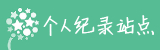html表单数据验证js函数
autocheck:是否要进行验证,1为是,0为否。
cannull:是否允许为空,0为不允许,1为允许。
datatype:number – 数字;date – 日期;email – 电子邮箱;datetime – 日期时间;birthday – 生日日期;tel – 电话号码;chinese – 中文汉字。
在表单form里要加上这句:
onSubmit="if (CheckAction(this) && selectall() ) {return true} else {return false}"
例子:
<form method="post" name="myform" action="" onSubmit="if (CheckAction(this) && selectall() ) {return true} else {return false}">
电话号码:<input type="text" name="tel" maxlength="100" size="25" propname="电话号码" autocheck="1" cannull="0" datatype="tel" value="" /><br />
金额:<input type="text" name="money" size="10" value="0" propname="金额" autocheck="1" cannull="1" datatype="number" min_value="0" />
</form>
<script src="checkinput.js"></script>
min_value为最小值,propname为填写错误时弹出对话框错误表单的名称。
点击下载:checkinput